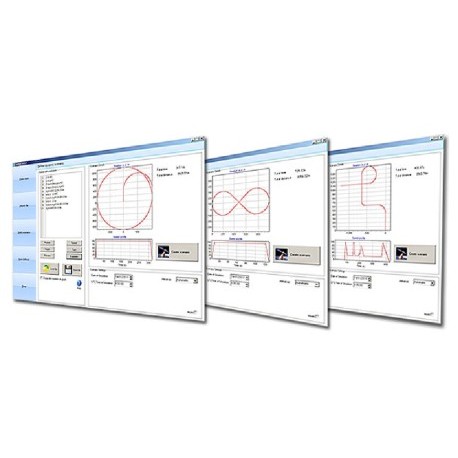 View larger
View larger SatGen 4 
SatGen GNSS Simulation Software
- Improved route drawing with road, pedestrian, rail and straight-line routing (depending on the map provider).
- New map control with multiple map providers, such as Google Maps, Bing Maps, OpenStreet and AMap.
- Location search by name or address for quick navigation.
- New User-Interface with intuitive navigation and controls.
- No distance limits for the routes drawn on the map.
- New script editor with interactive code completion and error highlighting.
- Select individual satellites to simulate.
- Queue and automatically run consecutive scenarios.
- View almanac contents.
- Most popular formats can now be used for entering coordinates.
- Track the current position on a map during real-time simulations.
- Satellite visibility for the start location and time.
- Edit custom leap seconds and ionospheric model parameters.
Simulate with SatGen, Replay with LabSat
Create custom scenarios to test your GNSS device or application at any set time, date, speed, route, and location.
- Single, dual, triple, multi-constellation & real-time
- Wideband GNSS signals in the upper & lower L-Band
- Compatible with all LabSat systems
Features
Inbuilt Route Mapping
Visually plan routes, set waypoints, and configure GNSS simulations without the need for programming or scripting expertise. Tailor your routes for roads, pedestrians, railways, or a simple straight line, and work with your preferred map provider (Google, Bing, OpenStreet, or AMap).
User-friendly UI
A new User Interface with intuitive navigation and controls makes it easy to generate trajectory files and minimizes errors. A relatively complicated route can be defined in just a few clicks, leaving the software to automatically generate a fully realistic scenario.
Ready-to-use Test Scripts
Save time and effort by using our predefined test scripts which include popular GNSS simulations such as a circle around the North Pole to test latitude and longitude output, a basic rocket trajectory, or a figure-of-eight profile.
Comprehensive Signal Support
SatGen supports testing with GNSS signals in the upper and lower L-band, including GPS L1C and all BeiDou 3rd-generation signals. This enables testing of advanced GNSS features, such as Precise Point Positioning (PPP) which requires access to multiple signals in different frequency bands.
Flexible Simulator Range
With simulation software that allows you to test one constellation at a time or multiple constellations simultaneously, you have the flexibility to choose a solution that best suits your needs and budget. You don’t pay for features you don't need and can easily upgrade when your testing needs change.
Almanac Control
View the almanac contents and change visible satellites and attenuation at the first waypoint on the scenario timeline – a valuable feature to ensure that the GNSS simulation accurately represents the GNSS environment you want to test.
Multiple Output Formats
SatGen Simulation Software is compatible with any LabSat system and will output a GNSS RF I&Q or IF data file for replay. You can also choose to create a digital stream that is used by LabSat RT/RT+ to output RF signals with a current or user-defined time and date. Alternatively, export your GNSS simulation scenario in NMEA file format.
Waypoint-based Testing
Queue and automatically run consecutive scenarios. Whether you are testing in-vehicle GPS navigation units, fleet management solutions, logistics & distribution software, passenger information systems, or farming machinery, you can easily create multi-stop routes to evaluate the accuracy, efficiency, and functionality of GNSS-enabled systems.
What signals can I simulate?
SatGen Single Channel (L1/B1/E1)
One at a time of the signals below:
- GPS L1
- Galileo E1BC
- GPS L1 + Galileo E1BC
- GLONASS L1
- BeiDou B1
SatGen Dual Channel/ Real-Time (L1/B1/E1)
Up to two at a time of the signals below:
- GPS L1
- Galileo E1BC
- GPS L1 + Galileo E1BC
- GLONASS L1
- BeiDou B1
SatGen Triple Channel (L1/B1/E1)
Up to three at a time of the signals below:
- GPS L1
- Galileo E1BC
- GPS L1 + Galileo E1BC
- GLONASS L1
- BeiDou B1
SatGen Wideband
All at the same time:
- GPS L1 C/A, L1P, L1M*, L1C, L2C, L2P, L2M*, L5
- Galileo E1, E5a, E5b, E6
- GLONASS L1OF, L2OF
- BeiDou B1I, B2I, B3I, B1C, B2a, B2b, B2b-PPP
- NavIC L5 & S-Band
*Noise only
How does SatGen work?
SatGen software helps you to create GNSS test scenarios that mimic the signals transmitted by real GNSS satellites. These scenarios can be replayed with any LabSat, allowing you to evaluate the performance and reliability of GNSS receivers and applications in a wide range of settings and conditions. In a few steps you can create, define, and generate a GNSS simulation that you can replay again and again.
Import/Create Route
- Creating GNSS simulations with SatGen is easy. If you have an NMEA, KML, or VBO file of your route, you can simply import this directly into the software.
- A relatively complicated route can be defined in just a few clicks using the in-built mapping tool. Scenarios can include static testing or complex routes with multiple waypoints.
- Alternatively, you can create a simulation from scratch, adding your own user-defined commands. A library of pre-defined editable scripting examples is provided.
Define Conditions
- Specify route dynamics, including acceleration levels, jerk rates, speed, or altitude.
- Choose between a fixed elevation mask and the true horizon.
- Edit custom leap seconds and ionospheric delay parameters.
- Apply a geoid or an ellipsoid to your simulation.
- Select specific satellites to simulate.
- Fine-tune your settings by reducing the signal-to-noise ratio through the addition of artificial noise.
Generate Scenario
- Leave the software to generate a fully realistic scenario. The new SatGen 4 dynamics engine greatly improves the quality and precision of GNSS/ GPS simulations created using the map, with the ability to use road or railway routing in car, train, and pedestrian modes.
Run Simulation
- Connect to any Labsat for replay into your Device under Test (DUT). You can either run the simulation as is, with the time set during scenario generation, or if using SatGen & LabSat Real-Time together, you can run the scenario with the current time stamp, giving you GNSS signals in real-time. LabSat Real-Time+ will produce a live, low-latency GNSS RF signal that corresponds to the positional data supplied by a third-party application, such as HIL simulator.
SatGen for Automotive & Transportation
Use SatGen GNSS Simulation Software to create bespoke, multi-stop scenarios at the time, date, and location of your choosing.
Multi-stop routes
Navigation and positioning accuracy, efficiency, and route planning are crucial in automotive simulations. SatGen allows you to create bespoke, multi-stop scenarios at the time, date, and location of your choosing. You can queue and automatically run consecutive scenarios.
Waypoint-specific customisation
With the new waypoint-specific features in SatGen 4, you can easily define speed, delays, and apex distance limits for each waypoint you set.
Constellation information at the first waypoint
Having access to detailed constellation information at the first waypoint, such as the number of satellites in view, their azimuth, and elevation angles, means you can conduct tests with greater precision, reduced testing time, and ultimately, a more successful and efficient testing process.
Visual route creation
The intuitive mapping tool helps you ensure that the test route accurately reflects real-world driving conditions, including roads, intersections, and specific points of interest. It also allows you to simulate a wide range of driving scenarios, with route dynamics like Car, Rail, Bicycle, or Pedestrian being automatically populated when used with Google Maps.
Quick location search
There’s no need to know specific coordinates; you can search a location by name or address for quick navigation.
SatGen for Space
Create customized GNSS simulations for launch, in-orbit, and re-entry trajectories, at the time, date, and location of your choosing.
No limits on speed or altitude
SatGen can be employed to assess space-qualified receivers which play a critical role in providing accurate position, navigation, and timing for spacecraft and instruments operating in space. You can easily create a GNSS simulation from a trajectory, including any speed and altitude, up to geostationary orbit. This is ideal for simulating rocket launches, CubeSat deployments, satellites, or space probes.
True horizon elevation mask
The true horizon elevation mask mode within SatGen calculates the horizon's position from each point in your trajectory and increases the number of visible satellites accordingly.
Atmospheric model
SatGen has the option to add ionospheric and tropospheric delays to the simulation. Understanding these delays can help ensure accurate position determination and trajectory control when designing missions involving space vehicles.
Leap Seconds
You can also include past leap seconds or add a new leap second into your scenario to ensure that spacecraft systems remain synchronized with ground-based time standards.
| Description | Part-Number |
|---|---|
| SatGen 4 |

